
How It Works
If you're a consumer and you need to verify the
originality or authenticity of an ID, product or document that
is protected by this system, then do the following:
- If you haven't installed the iVerify Mobile App on your smartphone, then use any of the following options to download and install it on your smartphone - it's a free Mobile App.
- Look for the red code (like any of the codes on the left-side of this page). If you don't find the red code then the item is a fake or counterfeit.
- If you found the red code, then use the iVerify Mobile ID App on your phone to scan the code. If the App displays an error message, then the item is a fake or counterfeit. If the scanning was successful, the App displays the relevant information
iVerify Screenshots
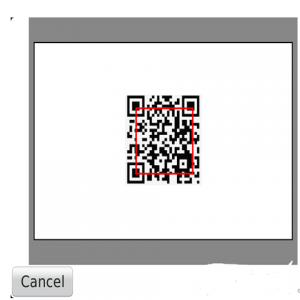
Start the App and focus the Camera on the code.
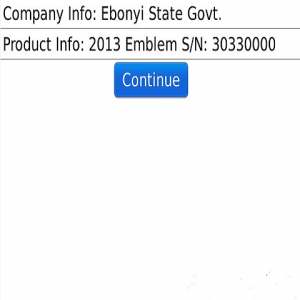
If valid code, extracted information is displayed (Company and/or Product information).
If additional information is available, a "Continue" button is displayed. Click the button.
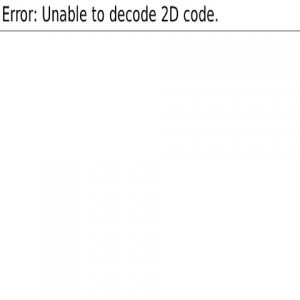
If invalid code, error message is displayed.
